Unable to type in M365 Modern Authentication Window
Unable to type in M365 Modern Authentication Window
If you're unable to type in any M365 Modern Authentication window below, it's most likely due to the Alternative Input process is not running.
To fix this temporarily:
1. Launch a run prompt (Right-Click Start, Click Run OR use the Win+R shortcut)
2. Type or Copy:
 %systemroot%\System32\ctfmon.exe
%systemroot%\System32\ctfmon.exe3. Click OK or press Enter to run the command
4. Sign in to your Office App as needed
To set CTFMon.exe to run at startup:
1. Launch a run prompt (Right-Click Start, Click Run OR use the Win+R shortcut)
2. Type or Copy:

%systemroot%\System32\
3. Locate ctfmon.exe
4. Right-Click ctfmon.exe
5. Click Create Shortcut and click YES when prompted to place the shortcut on the desktop
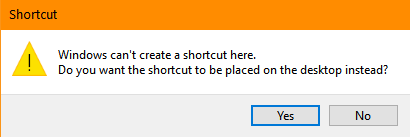
6. Launch a new run prompt (Right-Click Start, Click Run OR use the Win+R shortcut)
7. Type or Copy:

shell:common startup
8. Cut and Paste the ctfmon.exe shortcut from the desktop into the startup folder
Related Articles
How to enable or disable Indexing in Windows 10
Original article: https://windowsreport.com/indexing-windows-8/ How to enable or disable Indexing in Windows 10 First of all, let me say that this post doesn’t refer to the Windows Experience Index, but rather to the indexing feature in Windows 10, ...How to Find Your IP Address on Windows, Mac, iPhone, & Android
IP Addresses - Local & Public Related Links How to find my MAC address Overview What’s my public IP address? Assigned by your Internet Service Provider (ISP) and your gateway or modem. It’s how they determine which customer is requesting which ...Set your Default Printer in Windows 10
In Windows, you can change your Default Printer in two locations: Windows Settings 1. Click Start: 2. Click Settings: 3. Click Devices: 4. Click Printers & Scanners 5. Choose the printer you want to be your default by clicking it in the list, then ...Search indexing in Windows 10: FAQ
https://support.microsoft.com/en-us/windows/search-indexing-in-windows-10-faq-da061c83-af6b-095c-0f7a-4dfecda4d15a Search indexing in Windows 10: FAQ Windows 10 Indexing the contents of your PC helps you get faster results when you're searching it ...How to Rearrange Windows with Keyboard Shortcuts on Windows 10
Source: https://www.howtogeek.com/661249/how-to-rearrange-windows-with-keyboard-shortcuts-on-windows-10/#:~:text=First%2C%20press%20Alt%2BTab%20to,%2C%E2%80%9D%20and%20then%20press%20enter. Snap Windows to Halves or Quarters If you’re juggling ...