Invite a delegate to access my GoDaddy account
You can invite a delegate (like your web designer or developer) to access the GoDaddy products in your account. Delegates can open and use your products, but they can't view or change account information like your payment methods and passwords.
Note: Before you invite someone to access your account, check out this article that explains what delegates can (and can't) do for you when they have access.
- Go to your GoDaddy Delegate Access page. You might be prompted to sign in.
- In the People who can access my account section, select Invite to Access.
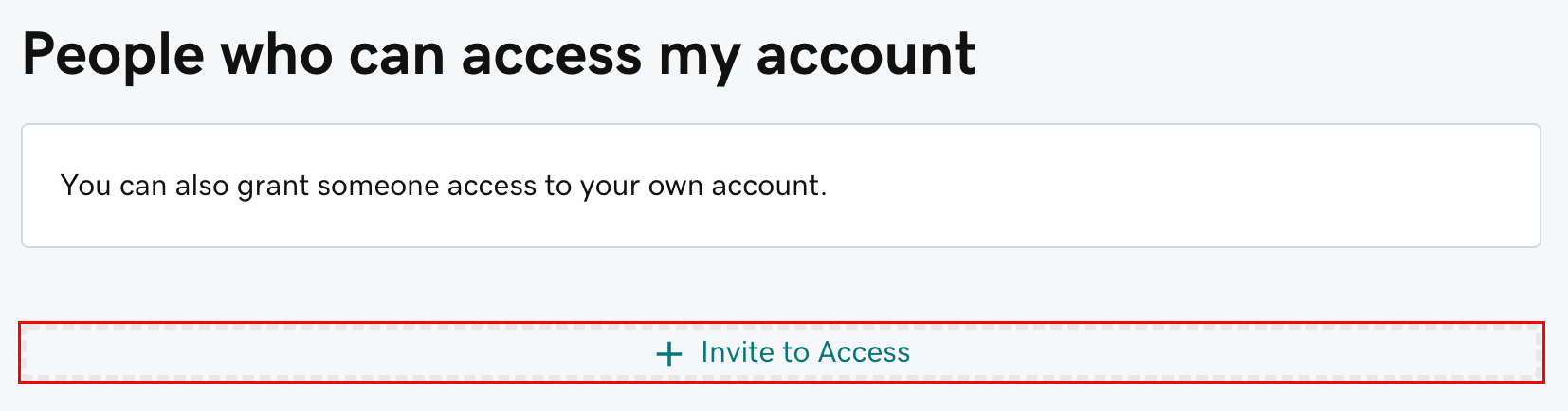
- Enter the Name and Email address for the person you're inviting.
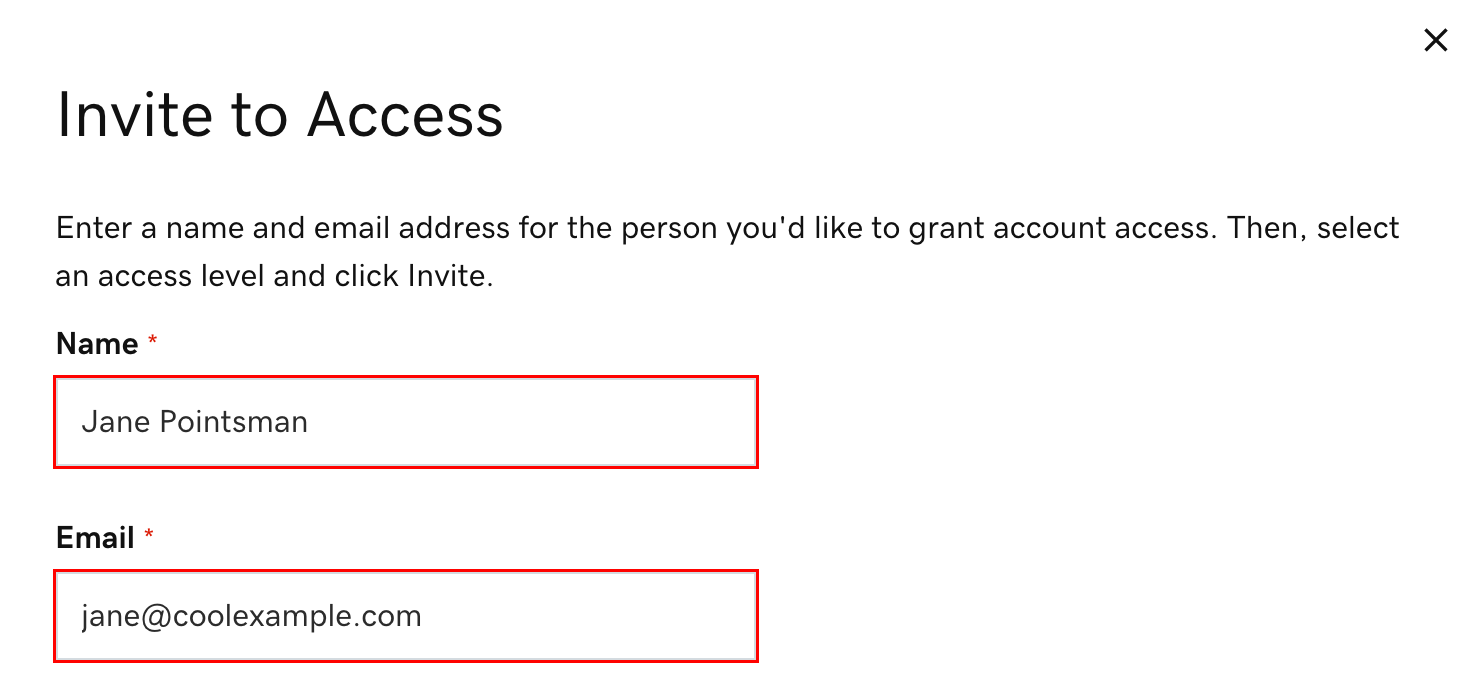
- Select one of the access levels. If you're not sure what this means, read our explanation of access levels.
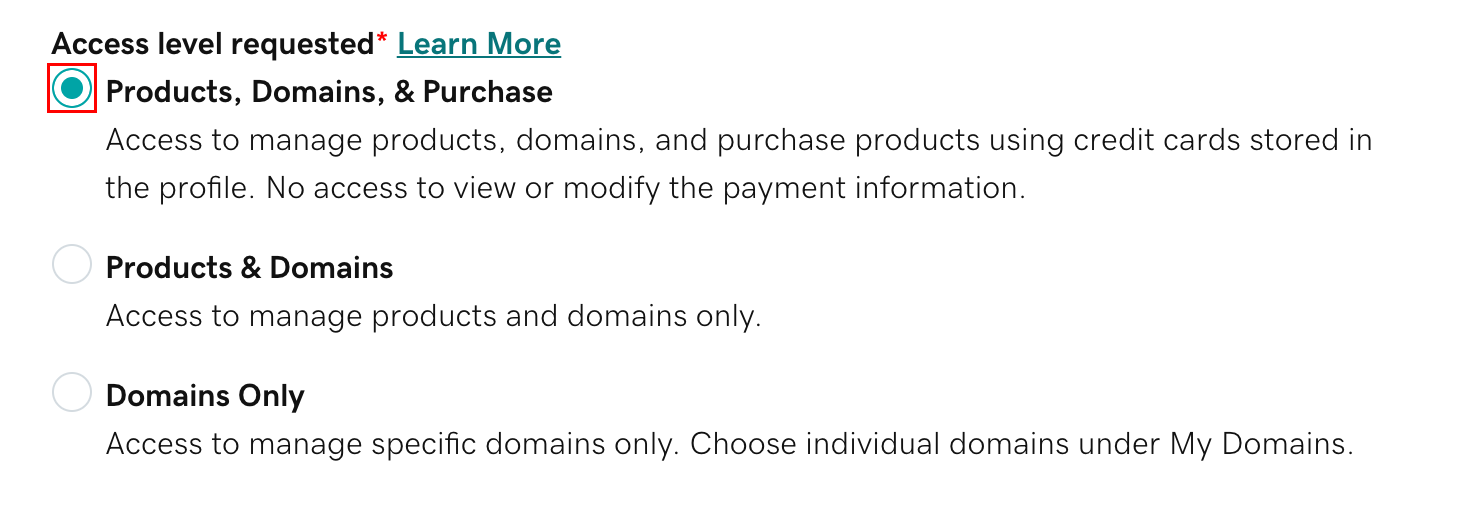
- Select Invite. We'll send the person an email invitation to access your account. Once the person accepts, we'll let you know.
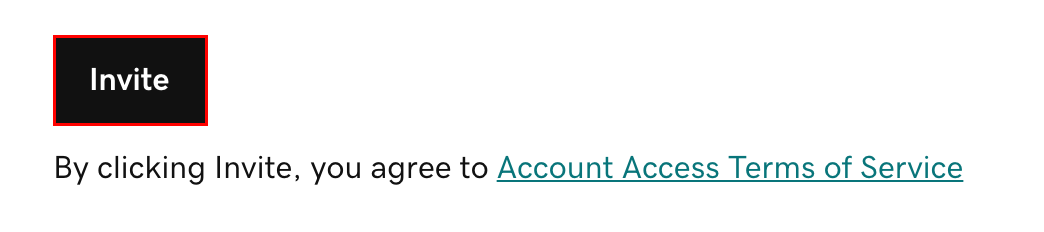
Related Articles
Keeper Family Plan
Keeper Family Plan Source: https://docs.keeper.io/user-guides/keeper-family-plan Keeper Family Plan This guide provides an overview of Keeper's Family Plan, including how to sign up, invite family members and accept account invitations. Overview & ...Outlook Calendar Sharing and Permissions
Outlook Calendar Sharing and Permissions Calendar Permission Levels Can view when I'm busy - People you share with can only see the times you've blocked out as busy. Can view titles and locations - People you share with can see the titles and ...Turn on automatic forwarding in Outlook on the web or Outlook Desktop
You can automatically forward or redirect your email messages by setting up Inbox rules in Outlook on the web. This is useful if you want to read and respond to messages from another email account or when you want someone else to receive and respond ...Ironscales Report Phishing - FAQ
Dear Team Members: We have recently implemented an advanced anti-phishing platform that will help protect your mailboxes from real time phishing / malicious email attacks. Over the next week, look for the new IronScales Report Phishing icon. This is ...Access the Proofpoint Emergency Inbox
Access the Proofpoint Emergency Inbox The Emergency Inbox feature allows you to continue to send and receive emails when your mail service (Microsoft 365, hosted Exchange server, etc.) is not responding. This could be the result of planned ...