How to Block a Number from Calling
How to Block a Number
- Login to Ally Voice Web Portal by going to allyvoice.net
NOTE: You have to have Office Manager rights to be able to block this on the main routing user.
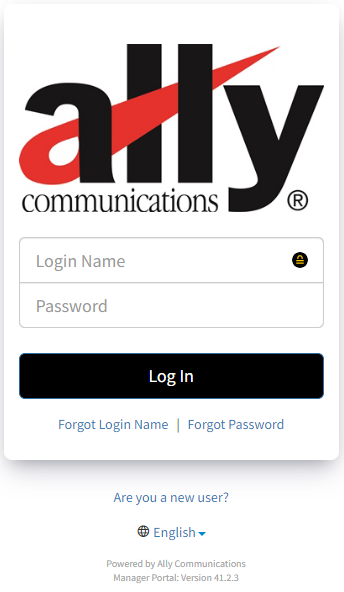
- Determine which telephone number is receiving the calls you want to block by going to the Inventory tab.
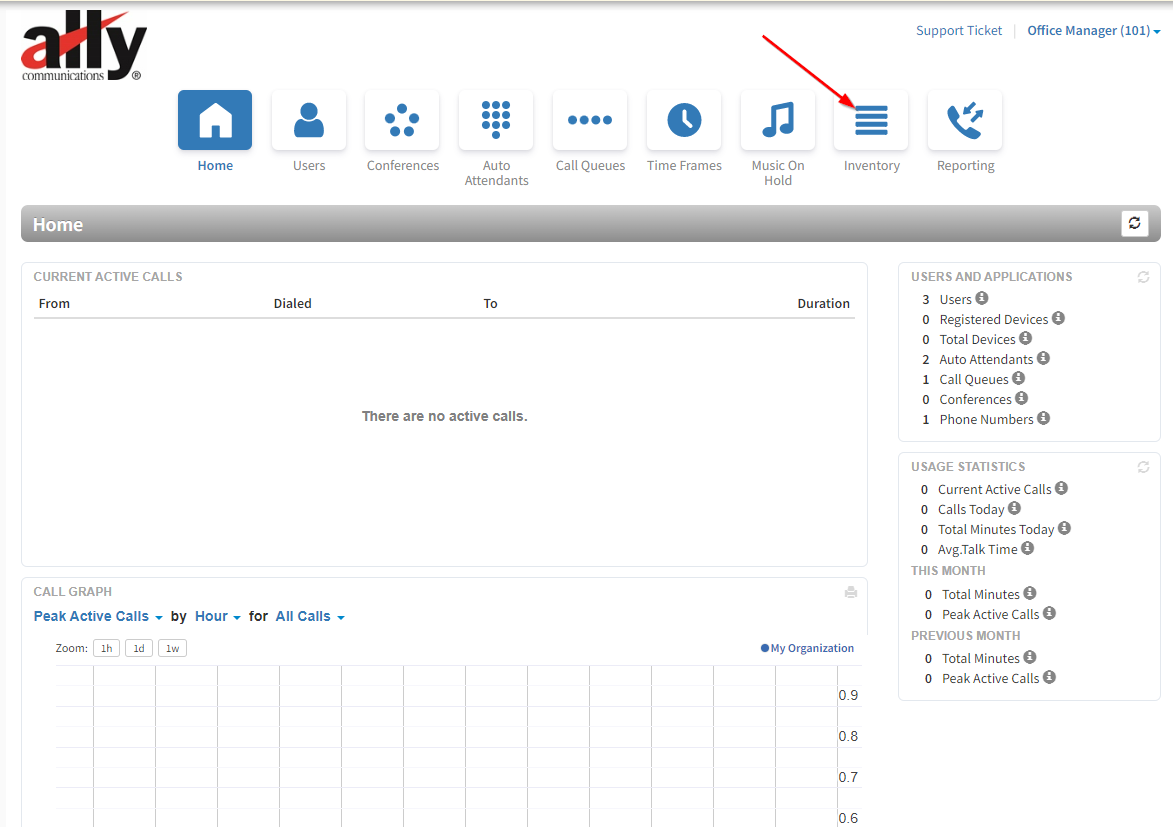
- In this case I want to block a number that is calling 256-673-3150.
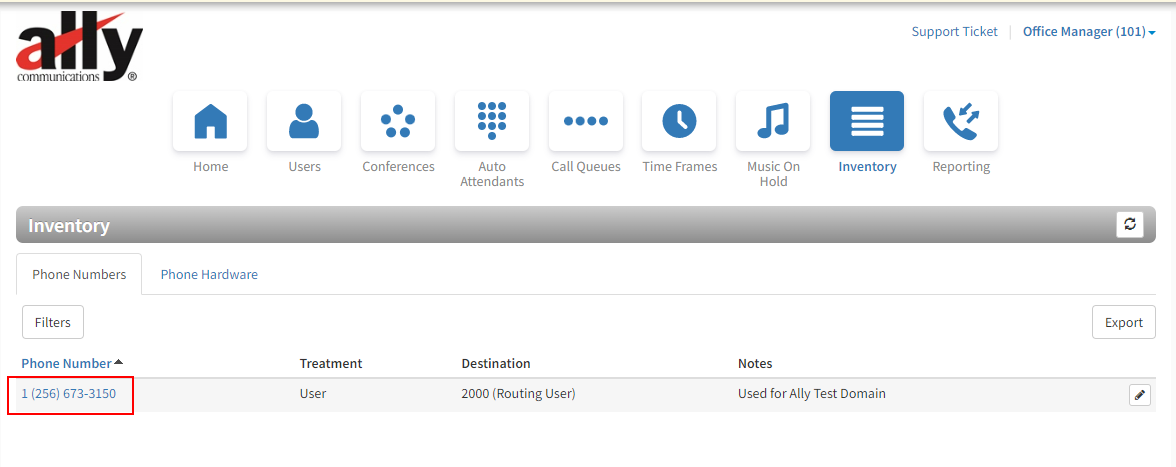
- Determine which user that number is being routed to. Most of the time it is a Routing User. In this instance it is being routed to user 2000 (Routing User)
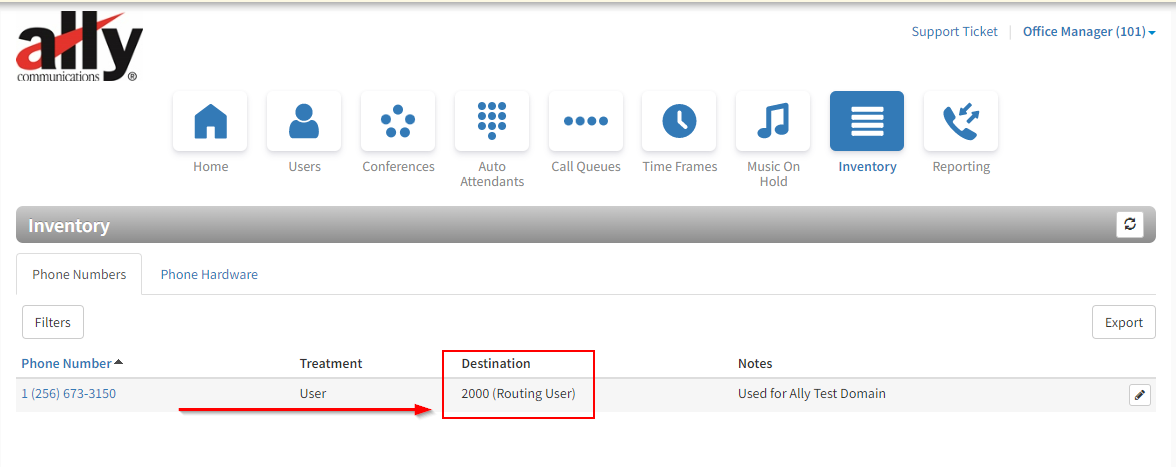
- Go back to the users tab and search for that user. Click on the dropdown.

- Click on the user's name to enter the user's setup page.
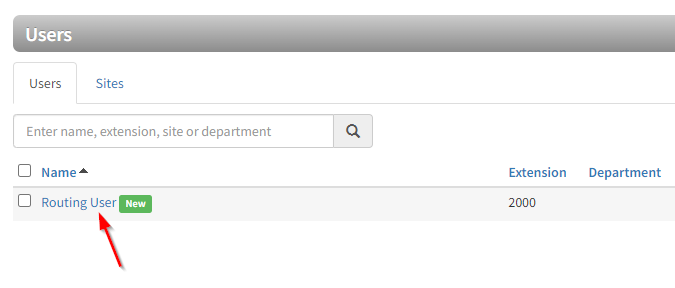
- Go to the Answering Rules tab
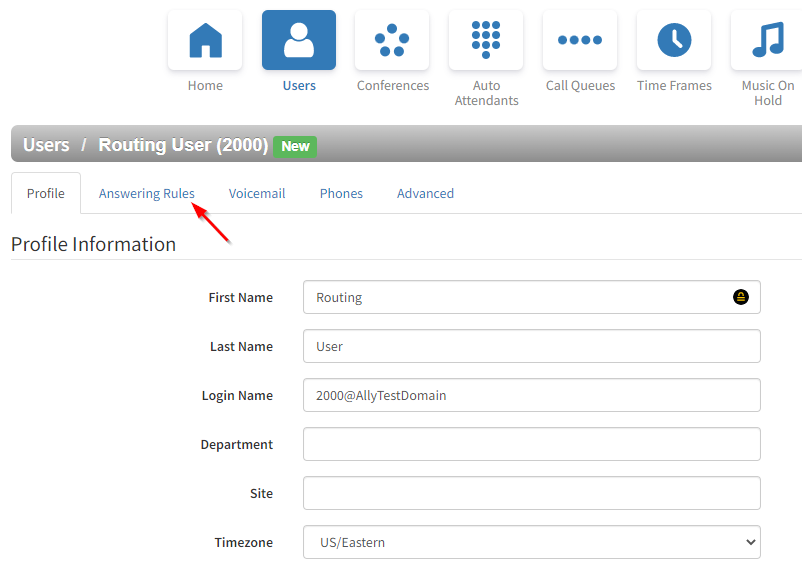
- Click on Allow/Block on the right hand side
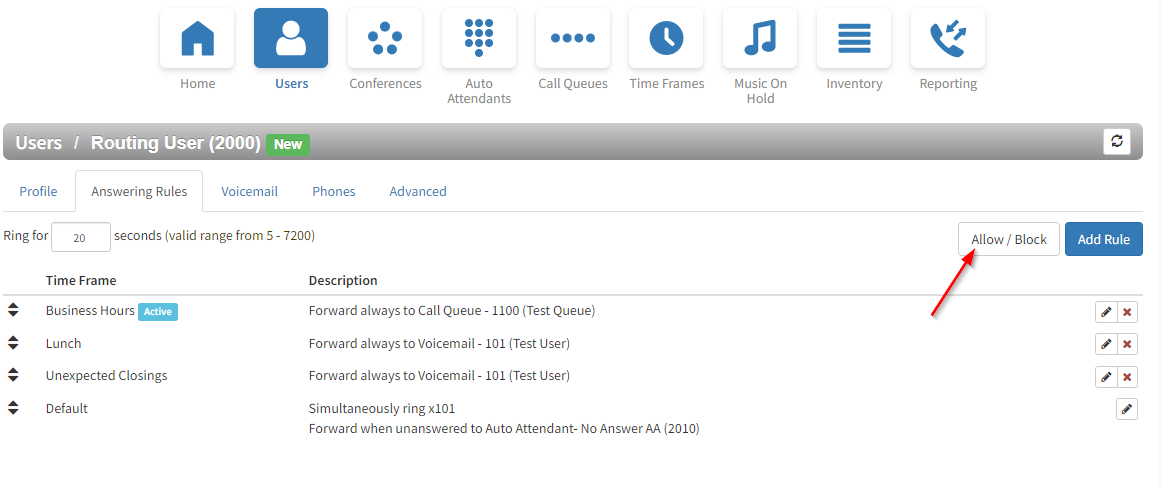
- Enter the number you wish to block in the Blocked Numbers section.
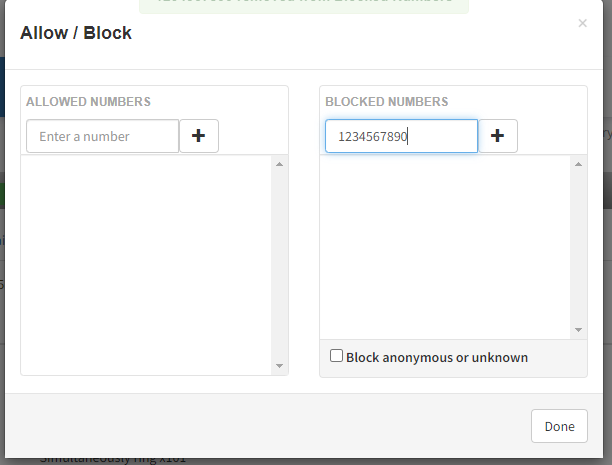
- Click the
 icon. It will show that it has been added to the Block Numbers list and show in the list.
icon. It will show that it has been added to the Block Numbers list and show in the list.
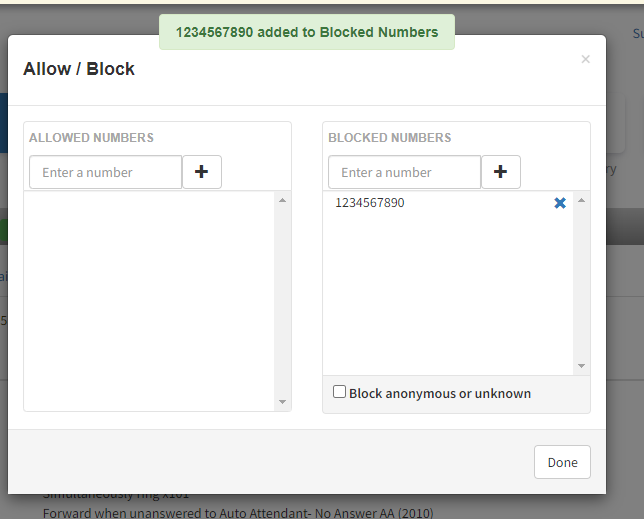
- Click Done and that is it.
Related Articles
Spam Calls - Reporting & Blocking the number
What is a spam call? It could be a robocall like the extended car warranty and political ads that we've all heard. It can also be telemarketing calls. Spam calls are not just annoying, they cost your business time, which costs you money. We don't ...
Spam Texts (SMS) - How to Block a Number
If the number is also calling the business, please see this article: Spam Calls - Reporting & Blocking the number Blocking a Number To stop receiving SMS/MMS messages from a number, respond with the keyword 'BLOCK.' Sending this response will add the ...
Call Flow and Routing Changes to your Main Number(s)
Step 1: Log in to your portal and click on Users Step 2: Click the pencil next to your Routing user Step 3: Click Answering Rules Step 4: Click pencil to edit the answering rules of the time frame you want to change Step 5: Change the destination ...
Spam / NoMoRobo - Whitelist Requests
Overview Ally Voice provides built-in spam call protection through Nomorobo to help minimize unwanted calls and interruptions to your business. This article guides you through the steps to report spam calls and request whitelisting of legitimate ...
Ally Voice - Accessing the Admin Web Portal
Admin Guide - Accessing the Admin Web Portal Accessing the Admin Web Portal Topics: All administrator tasks are performed from the admin portal. The admin portal is a web-based application that runs on any device (mobile phone, tablet, or PC) running ...
icon. It will show that it has been added to the Block Numbers list and show in the list.